Windows 10上のFirefoxのタイトルバーに色が反映されない
デフォルトではタイトルバーがグレーになっている
これだと統一性がないのでシステム色に合わせる
[Tip] Get Colored Titlebar Back in Mozilla Firefox in Windows 10 - AskVG
about.support → プロファイルフォルダ: フォルダを開く → chrome\userChrome.css を作成
#main-window[windowtype="navigator:browser"] {
background-color: transparent !important;
}
.titlebar-button {
background-color: transparent !important;
transition: background-color 0.2s ease;
}
.titlebar-button > .toolbarbutton-icon {
list-style-image: none;
}
.titlebar-button:hover {
background-color: rgba(0, 0, 0, 0.15) !important;
}
#titlebar-close:hover {
background-color: #E81123 !important;
}
#titlebar-close:hover > .toolbarbutton-icon {
list-style-image: url("chrome://browser/skin/caption-buttons.svg#close-white") !important;
}
Firefoxを再起動すると適用される
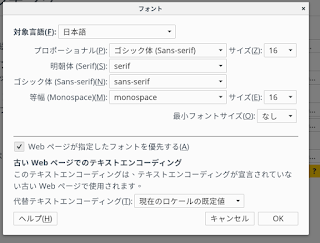
コメント
コメントを投稿